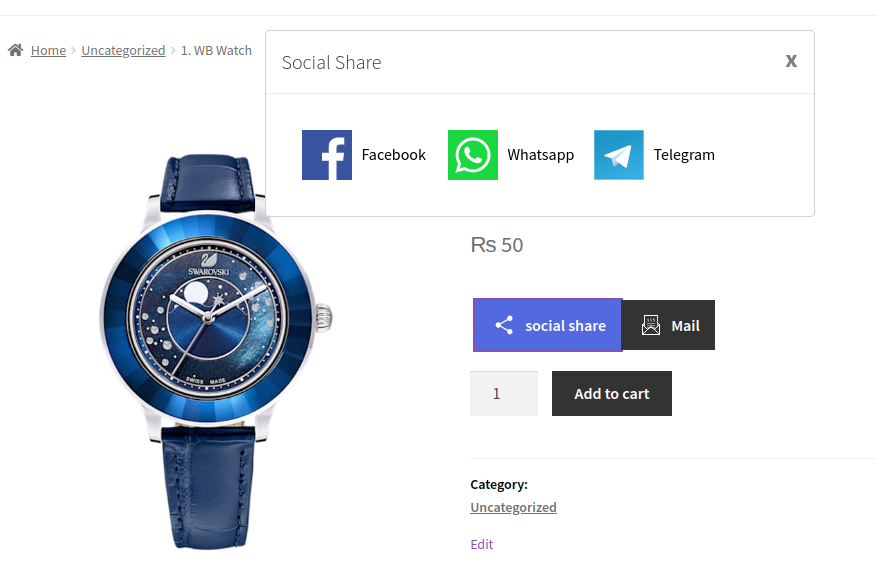In today’s digital landscape, social media plays a vital role in driving traffic and increasing sales for online stores. Implementing social share buttons on your WooCommerce website can significantly enhance your marketing efforts, allowing customers to easily share products and promotions with their networks. This article explores the benefits of social sharing, key features, and how to effectively implement social share buttons in your WooCommerce store.
The Benefits of Social Sharing for Your WooCommerce Store
Increased Brand Visibility
Social share buttons enable customers to share their favorite products with their followers, expanding your brand’s reach and visibility. Each share can introduce your store to potential new customers.
Enhanced Customer Engagement
By making it easy for customers to share products, you foster a sense of community and engagement around your brand. Customers are more likely to interact with and trust brands that their friends or family endorse.
Traffic Generation
Each shared product link can drive traffic back to your WooCommerce store. As more people share and engage with your products, the likelihood of attracting new visitors increases.
Improved SEO
Social signals, such as shares and likes, can indirectly influence search engine rankings. While not a direct ranking factor, increased traffic and engagement can contribute to better visibility in search results.
Cost-Effective Marketing
Social sharing is a free marketing tool that allows you to promote your products without additional costs. Leveraging your existing customers as brand advocates can yield significant returns on investment.
Key Features of Social Share Buttons
To maximize the effectiveness of social share buttons on your WooCommerce store, consider implementing the following features:
Multiple Social Platforms
Include buttons for popular social media platforms such as Facebook, Twitter, Instagram, Pinterest, and LinkedIn. This diversity allows customers to share products on their preferred networks.
Customizable Button Designs
Customize the appearance of your social share buttons to align with your store’s branding. Choose colors, shapes, and sizes that complement your website design.
Positioning Options
Offer options for positioning the social share buttons, such as floating buttons, inline buttons, or sticky buttons. Test different placements to see what works best for your audience.
Share Counts
Display share counts alongside buttons to provide social proof. Seeing that others have shared a product can encourage more customers to do the same.
Easy Integration
Ensure that the social share buttons are easy to integrate into your product pages without disrupting the user experience. A seamless implementation enhances usability and engagement.
How to Implement Social Share Buttons in WooCommerce
Choose a Plugin
Select a WooCommerce plugin designed for social sharing, such as AddToAny or Social Media Share Buttons. These plugins typically offer various customization options and features.
Install and Activate the Plugin
After selecting a plugin, install and activate it from your WordPress dashboard. Follow the plugin’s setup instructions to configure its settings.
Customize Button Appearance
Adjust the design of the social share buttons to match your store’s branding. Ensure they are visually appealing and easy to locate.
Select Social Platforms
Choose the social media platforms where you want customers to share your products. Focus on the platforms most relevant to your target audience.
Test Functionality
Before going live, test the social share buttons to ensure they work correctly and direct users to the intended social media platforms. Verify that share counts are updating as expected.
Promote Your Products
Once the social share buttons are live, promote your products through various marketing channels. Encourage customers to share their favorite items, creating a buzz around your store.
Conclusion
Incorporating Share Button WooCommerce to your store can significantly enhance your marketing efforts and drive traffic to your website. By making it easy for customers to share products on their social media platforms, you increase brand visibility, foster engagement, and create opportunities for organic traffic growth. With the right implementation and features, social sharing can become a powerful tool in your eCommerce strategy, helping you connect with customers and boost sales.