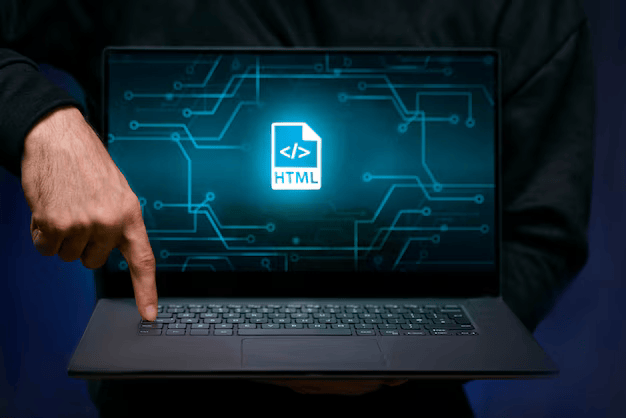In today’s fast-paced digital landscape, businesses are increasingly relying on automation to enhance efficiency and drive productivity. Among the plethora of tools available, Microsoft Power Automate stands out as a robust platform that simplifies workflow automation. When paired with Microsoft Syntex, a cutting-edge service designed for content understanding and processing, organizations can unlock a new level of seamless automation. This article explores how the integration of Power Automate and Microsoft Syntex can transform business operations, streamline processes, and ultimately lead to greater success.
Understanding Power Automate
Power Automate, formerly known as Microsoft Flow, is a cloud-based service that enables users to create automated workflows between various applications and services. With a user-friendly interface and a plethora of pre-built connectors, Power Automate allows organizations to automate repetitive tasks, streamline business processes, and enhance collaboration.
Key Features of Power Automate
Automated Workflows: Create automated workflows that can trigger actions based on specific events or conditions.
Integration: Connect seamlessly with numerous applications and services, including Microsoft 365, Dynamics 365, and third-party platforms.
Templates: Access a library of templates to quickly set up common workflows without starting from scratch.
Conditional Logic: Incorporate if-then statements to customize workflows based on varying scenarios.
Approval Processes: Streamline decision-making by creating automated approval workflows.
These features make Power Automate a versatile tool for businesses looking to enhance efficiency and reduce manual effort.
Introducing Microsoft Syntex
Microsoft Syntex leverages AI and machine learning to automate the processing and understanding of content, particularly unstructured data. With its advanced capabilities, Syntex allows organizations to extract insights, categorize content, and manage documents with unprecedented speed and accuracy.
Key Features of Microsoft Syntex
Content Understanding: Utilize AI to automatically analyze and classify documents, making it easier to retrieve and utilize relevant information.
Document Processing: Automatically extract key data from documents, reducing the need for manual entry and minimizing errors.
Integration with Microsoft 365: Seamlessly integrates with Microsoft 365 applications, enhancing workflows and collaboration.
Custom Model Creation: Build custom models tailored to specific business needs for more effective content handling.
Continuous Learning: Syntex continuously learns from user interactions, improving its accuracy and efficiency over time.
The Synergy of Power Automate and Microsoft Syntex
When Power Automate and Microsoft Syntex are used in tandem, they create a powerful automation ecosystem that enhances productivity and drives efficiency across various business processes. Here’s how this synergy can be leveraged:
1. Streamlining Document Management
Many organizations struggle with managing vast amounts of documentation. By integrating Syntex with Power Automate, businesses can automate the ingestion, classification, and storage of documents. For instance, invoices received via email can be automatically processed by Syntex, extracting key data like vendor information, amounts, and due dates. Power Automate can then trigger workflows based on this data, such as notifying the finance team for approval or scheduling payments.
2. Enhancing Data Extraction
Manual data entry is not only time-consuming but also prone to errors. By using Syntex to analyze and extract data from documents, businesses can minimize the need for manual input. Once data is extracted, Power Automate can facilitate its transfer into various systems, such as CRM or ERP platforms, ensuring that data is consistently updated across the organization.
3. Automating Approval Processes
In many organizations, approval processes can create bottlenecks that slow down operations. With Syntex identifying and categorizing documents that require approval (such as contracts or purchase orders), Power Automate can initiate approval workflows automatically. For example, once a new vendor contract is scanned and classified by Syntex, Power Automate can send an approval request to the relevant stakeholders, significantly reducing the time taken to secure necessary approvals.
4. Improving Compliance and Auditing
Compliance with regulations and internal policies is critical for organizations. By utilizing Syntex to automatically classify and store documents based on compliance requirements, businesses can ensure that they maintain proper records. Power Automate can further enhance compliance by creating automated alerts and notifications for audits, ensuring that all relevant documents are readily available and correctly categorized.
5. Facilitating Collaboration
Effective collaboration is essential in any organization. By integrating Power Automate with Syntex, teams can ensure that documents are easily accessible and actionable. For instance, when a document is updated or categorized, Power Automate can notify team members via Microsoft Teams or email, ensuring that everyone stays informed and can act quickly.
Getting Started with Power Automate and Microsoft Syntex
To harness the power of Power Automate and Microsoft Syntex, organizations should take the following steps:
Identify Key Use Cases: Assess business processes that could benefit from automation, such as document management, data extraction, or approval workflows.
Set Up Microsoft Syntex: Configure Syntex within Microsoft 365 to start processing documents and extracting data. Create custom models if necessary to meet specific business needs.
Design Workflows in Power Automate: Use the intuitive interface to design workflows that integrate with Syntex. Utilize templates and connectors to streamline the process.
Test and Optimize: Implement workflows on a small scale, test their effectiveness, and make necessary adjustments to optimize performance.
Train Employees: Ensure that team members are trained on using these tools effectively, highlighting the benefits of automation.
Conclusion
The integration of Microsoft Power Automate and Microsoft Syntex offers organizations an unparalleled opportunity to unlock seamless automation. By streamlining document management, enhancing data extraction, automating approval processes, improving compliance, and facilitating collaboration, businesses can significantly boost their operational efficiency. As organizations continue to embrace digital transformation, leveraging these powerful tools will be crucial in staying competitive and driving success in the modern business landscape. Embrace the future of automation today, and witness the transformative impact on your operations.