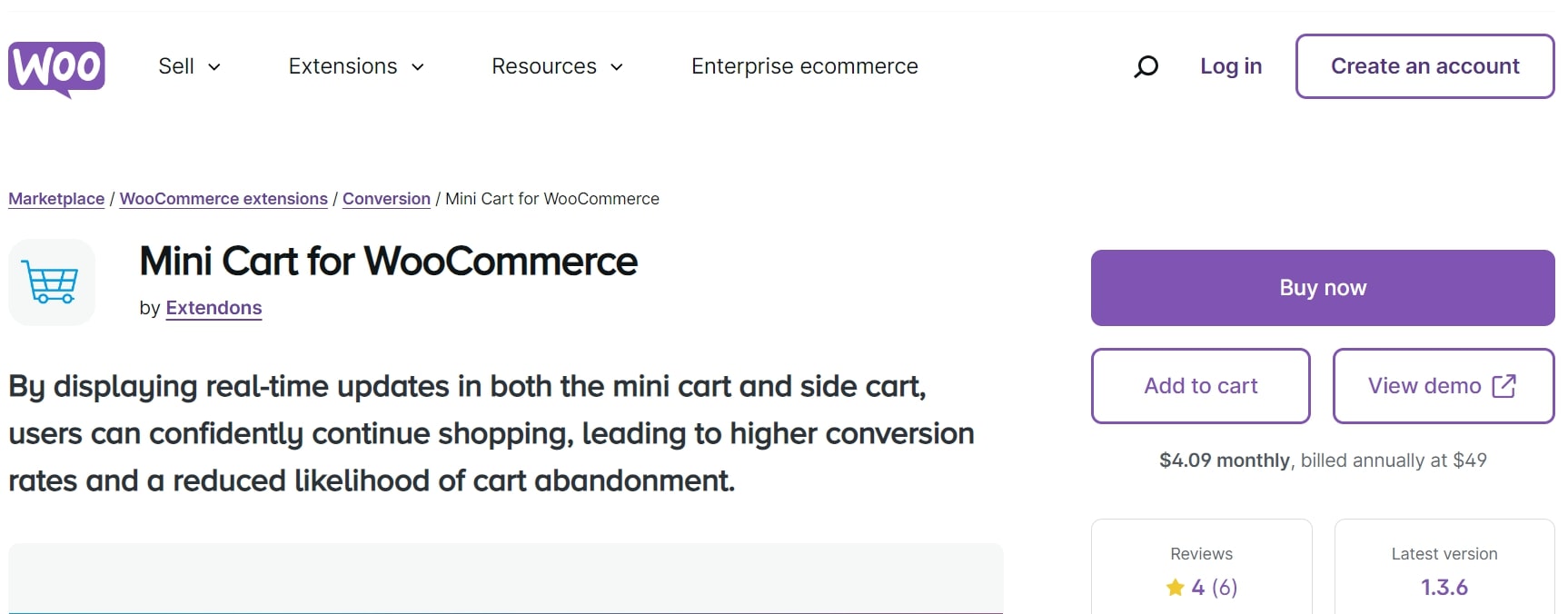WooCommerce stores are all about creating a smooth and seamless shopping experience. But what happens when customers aren’t sure if their products have been added to their cart? Or worse, what if they get frustrated and abandon the cart altogether? In 2024, WooCommerce is tackling these challenges head-on with exciting updates to their mini cart functionality.
So, what’s new for WooCommerce mini carts in 2024, and how can these updates help store owners increase conversions and reduce cart abandonment? Let’s dive into the latest features and trends shaping the future of WooCommerce mini carts.
What is a Mini Cart in WooCommerce?
A mini cart WooCommerce feature is a compact version of the shopping cart that appears on your store pages. Rather than navigating away from their current page, users can quickly glance at their cart details, including items added, total amounts, and checkout options. This convenience encourages users to stay on the page and continue shopping, leading to fewer distractions and a better overall shopping experience.
The Evolution of WooCommerce Mini Carts in 2024
The mini cart functionality in WooCommerce has come a long way. In 2024, updates focus on providing a more dynamic and interactive shopping experience. The cart is no longer a passive feature; instead, it actively engages shoppers, providing real-time updates, visually appealing icons, and customizable options to match the store’s theme.
These enhancements aim to make the checkout process quicker and more transparent. Customers can modify their carts without leaving the page, apply coupon codes, and even check out directly from the mini cart.
The Role of Extendons in WooCommerce Mini Cart Innovations
The leading plugin development company, Extendons, has played a significant role in advancing WooCommerce mini cart capabilities. Their plugin, Mini Cart WooCommerce, offers numerous features that boost customer satisfaction and sales. Whether it’s real-time cart updates or an engaging fly-out cart, Extendons’ mini cart plugin adds valuable functionality to WooCommerce stores.
Key Features of WooCommerce Mini Cart by Extendons
Real-time Cart Updates
With Extendons’ mini cart, customers get immediate feedback when they add or remove items. Real-time updates reduce confusion and allow customers to keep track of their cart without needing to reload the page.
Shortcode Integration for Customization
Another major perk is the ability to use shortcodes. Store owners can add the mini cart anywhere on their site—whether it’s the header, footer, or sidebar. This flexibility ensures that the cart is always visible and accessible.
Fly-out Cart for Enhanced User Engagement
One of the most innovative features is the fly-out cart, which appears as a floating element when a customer hovers over the cart icon. It displays cart details without navigating away from the shopping page.
Display Mini Cart Anywhere with Shortcodes
By using WooCommerce shortcodes, you can display the mini cart WooCommerce on any part of your website. Positioning the cart in multiple visible spots—such as the header or sidebar—ensures that shoppers always know where to check their items. The shortcode feature is highly customizable, allowing you to tailor the mini cart to fit the aesthetic and layout of your store.
WooCommerce Sticky Cart: A Game-Changer for 2024
The WooCommerce sticky cart is another exciting feature that keeps the cart in a fixed position as users browse. This floating cart ensures customers can check their cart without having to scroll up or down, providing convenience and increasing the likelihood of them completing a purchase. The sticky cart can be customized to match your store’s theme with options to change the text, buttons, and colors.
WooCommerce Side Cart: Enhancing User Convenience
The side cart WooCommerce feature automatically pops up when a customer adds an item to their cart, providing an instant overview of cart contents. This helps create a smooth shopping flow, as customers can quickly confirm that their selected items are added without leaving the page. Plus, you can configure the side cart to fit the store’s design, customize its appearance, and even add coupon code options.
To learn more about the side cart WooCommerce feature, check out the official side cart WooCommerce documentation.
Customization Options for WooCommerce Mini Cart
The 2024 mini cart plugin by Extendons offers extensive customization options. You can personalize the cart’s icons, text, buttons, and background colors. Whether you prefer a modern, minimalist look or a bright, eye-catching design, the customization options allow you to craft a mini cart that matches your brand’s identity.
Boosting Sales with Cart Notifications
One of the standout features of the mini cart WooCommerce plugin is the ability to send notifications when an item is added to the cart. These add-to-cart notifications reassure customers that their items have been successfully added, allowing them to continue shopping without constantly checking the cart. Customizable text and background colors let you make the notification match your store’s design.
Fly-out Cart Animation for a Seamless Experience
The fly-out cart animation adds an interactive touch to the mini cart. Instead of being a static feature, the cart dynamically “flies” into view when an item is added, creating a sense of immediacy and engagement for the shopper. This animation can also be personalized to suit your store’s style.
Visual Appeal with 13 Different Mini Cart Icons
What’s better than a mini cart that’s functional and looks great? The mini cart plugin comes with 13 different cart icons, so you can choose the one that best fits your store’s theme. For stores looking for even more personalization, you can upload a custom cart icon.
Configuring the WooCommerce Mini Cart Menu
The WooCommerce mini cart menu is incredibly versatile. You can display products, quantities, prices, and the total amount of the cart in a compact, easy-to-read format. Customers won’t need to navigate to the cart page unless they want to—they’ll have all the details they need at their fingertips.
2024 Updates to the Side Cart Functionality
In 2024, the side cart WooCommerce has seen major improvements. From rounded corners and customizable icons to add-to-cart notifications and coupon code redemption, these updates streamline the checkout process and help reduce cart abandonment.
How the WooCommerce Mini Cart Reduces Cart Abandonment
Cart abandonment is one of the biggest challenges for eCommerce stores. The WooCommerce mini cart addresses this issue by keeping customers informed and engaged throughout their shopping experience. Features like real-time cart updates, cart notifications, and an intuitive interface make it less likely that customers will abandon their carts in confusion or frustration.
Maximizing Conversion Rates with the WooCommerce Mini Cart
Studies have shown that simplifying the checkout process leads to higher conversion rates. The mini cart, with its fly-out animation, sticky cart option, and real-time updates, creates an effortless shopping journey that encourages customers to complete their purchases. Many store owners report a significant increase in sales after integrating the WooCommerce mini cart plugin.
Conclusion
In 2024, WooCommerce mini carts are a powerful tool for online stores looking to enhance their customer experience and increase sales. With new features like real-time updates, customizable designs, and seamless side cart integration, it’s never been easier to keep customers engaged and prevent cart abandonment. If you’re looking to boost your store’s performance, consider integrating the WooCommerce mini cart plugin by Extendons for an unparalleled shopping experience.
Frequently Asked Questions (FAQs)
What is a WooCommerce mini cart, and how does it work?
A WooCommerce mini cart is a compact version of the cart that gives customers a quick overview of their selected items, quantities, and total price. It can appear on any page without redirecting users to a separate cart page.
How do I customize the WooCommerce sticky cart?
You can customize the sticky cart by adjusting its text, background color, and buttons. Extendons’ mini cart plugin also allows you to add a custom icon and change the display settings to match your store’s theme.
Can I display the mini cart anywhere on my store?
Yes, using WooCommerce shortcodes, you can display the mini cart anywhere on your store, such as in the header, footer, or sidebar.
What’s the difference between a mini cart and a side cart?
A mini cart is a smaller version of the shopping cart that provides a quick overview of items, while a side cart pops up as a sliding window, giving more detailed cart information and allowing customers to apply coupon codes or modify their orders.
How do add-to-cart notifications help increase sales?
Add-to-cart notifications reassure customers that their items have been added to the cart, preventing confusion and encouraging them to continue shopping without hesitation. This feature helps maintain engagement and reduces cart abandonment.