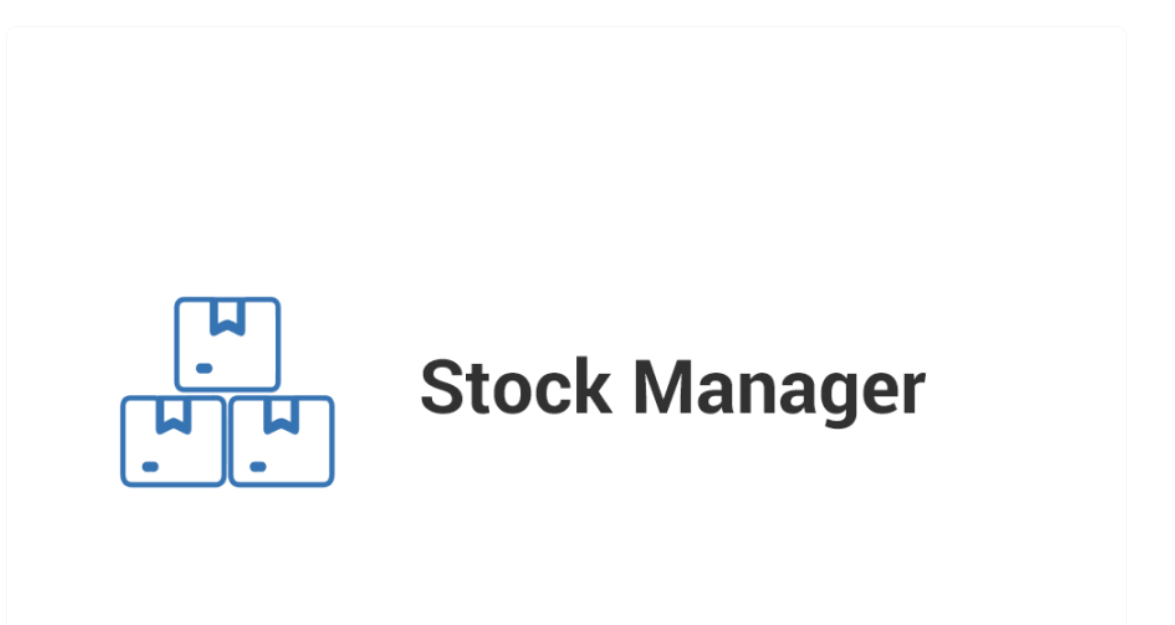Effective inventory management is crucial for any eCommerce business. The WooCommerce Product Stock Manager provides a powerful solution for store owners to efficiently manage their stock levels, ensuring that products are always available to meet customer demand. In this article, we’ll delve into the benefits of using a stock manager, its essential features, and how to implement it in your WooCommerce store.
The Importance of Inventory Management in eCommerce
Preventing Stockouts
Stockouts can lead to lost sales and unhappy customers. A robust inventory management system helps you keep track of stock levels, ensuring that popular products are always available for purchase.
Avoiding Overstocks
Overstocks can tie up capital and increase storage costs. By managing inventory effectively, you can optimize stock levels to meet demand without overcommitting resources.
Enhancing Customer Experience
Providing accurate stock information helps improve customer satisfaction. When customers can see real-time inventory levels, they can make informed purchasing decisions, leading to a better shopping experience.
Streamlining Operations
Efficient stock management reduces the time spent on manual inventory checks and updates. Automation features can save you time, allowing you to focus on other aspects of your business.
Key Features of WooCommerce Product Stock Manager
To maximize the effectiveness of your stock management system, consider the following features:
Bulk Editing
A good stock manager allows you to edit stock levels for multiple products simultaneously. This feature is especially useful during sales or promotions when inventory levels can change rapidly.
Real-Time Stock Updates
Ensure that your stock manager provides real-time updates. This feature allows you to monitor stock levels as orders are placed, helping you maintain accurate inventory records.
Low Stock Notifications
Set up automatic alerts for low stock levels to prompt timely reordering. This proactive approach ensures you never run out of essential products.
Integration with Sales Reports
A stock manager should integrate seamlessly with your sales reporting tools. Analyzing sales data alongside inventory levels can provide valuable insights into trends and customer preferences.
Support for Variable Products
If your store sells variable products (e.g., clothing available in different sizes and colors), your stock manager should allow you to track stock levels for each variation separately.
Stock History Tracking
Monitoring stock history can help you identify patterns and make informed decisions about future inventory purchases. A comprehensive stock manager provides detailed records of stock movements.
How to Implement WooCommerce Product Stock Manager
Choose a Suitable Plugin
Start by selecting a WooCommerce product stock manager plugin that meets your needs. Popular options include WooCommerce Stock Manager and ATUM Inventory Management for WooCommerce. These plugins offer a range of features to simplify inventory management.
Install and Activate the Plugin
After selecting your preferred plugin, install and activate it from your WordPress dashboard. Follow the setup instructions to configure the plugin settings.
Import Existing Stock Data
If you have existing stock data, use the import feature to upload it into the stock manager. This step ensures that your inventory records are up to date from the start.
Set Up Low Stock Notifications
Configure low stock alerts to notify you when stock levels fall below a specified threshold. This feature helps you stay proactive in managing your inventory.
Organize Your Products
Use the stock manager’s filtering and sorting features to organize your products. Group items by categories or stock levels to simplify monitoring.
Regularly Review Stock Levels
Make it a habit to regularly review your stock levels and adjust as necessary. Monitor sales trends to make informed decisions about future inventory purchases.
Train Your Team
If you have a team managing your store, ensure they are trained on how to use the stock manager effectively. Provide guidelines on updating stock levels and monitoring inventory.
Conclusion
The WooCommerce Product Stock Manager is an essential tool for any online store owner looking to streamline their inventory management processes. By implementing a robust stock management system, you can prevent stockouts and overstocks, enhance customer satisfaction, and optimize your operational efficiency.
With features like bulk editing, real-time updates, low stock notifications, and integration with sales reports, you can take control of your inventory and make data-driven decisions that drive your business forward. Invest in a quality stock manager and experience the benefits of efficient inventory control in your WooCommerce store.