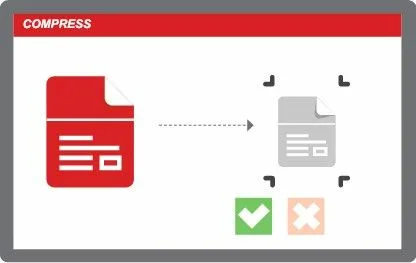Are you ready to unleash your creativity and design eye-catching flyers? With the advancements in technology, creating personalized and attention-grabbing flyers has never been easier. In this blog, we will dive into the world of flyer maker apps and explore the vast range of customization options they offer.
Flyers are a fantastic way to convey information, promote events, or advertise products and services. They are widely used by businesses, organizations, and individuals to reach a broader audience and leave a lasting impression. With a flyer maker app, you can transform your ideas into visually stunning designs without any design experience.
So, let’s embark on this creative journey and discover the incredible customization options available in a flyer maker app.
Templates:
The Foundation of Creativity Flyer maker apps provides a plethora of professionally designed templates to kickstart your design process. These templates offer a wide range of themes, styles, and layouts to suit various purposes. From elegant and sophisticated designs to fun and vibrant ones, you’ll find the perfect template to match your vision. Templates are an excellent starting point, allowing you to save time and effort while still providing the flexibility to customize every element.
Colors:
Infuse Life and Emotion Colors play a vital role in creating visual impact and evoking emotions. Flyer maker apps enable you to choose from an extensive color palette to match your brand or event theme. Whether you prefer bold and vibrant hues or subtle and pastel tones, you can easily select and apply colors to different elements of your flyer. Experimenting with color combinations can enhance the overall appeal and help your flyer stand out.
Typography:
Make a Bold Statement The right choice of fonts can significantly impact the readability and overall aesthetic of your flyer. Flyer maker apps offer a wide selection of fonts, ranging from classic and elegant to modern and playful. You can choose fonts that align with your message and brand personality. Additionally, these apps allow you to adjust the font size, spacing, and alignment, ensuring optimal readability and visual balance.
Images and Illustrations:
Capture Attention Visual elements, such as images and illustrations, are crucial for creating engaging and memorable flyers. Flyer maker apps offer access to vast libraries of high-quality stock images and illustrations. You can easily search for relevant visuals and incorporate them into your design. Moreover, these apps allow you to resize, crop, and apply filters to achieve the desired effect.
Shapes and Icons:
Add a Touch of Creativity Flyer maker apps often provide an array of shapes and icons to enhance your design. These elements can be used to create borders, dividers, or call-to-action buttons, adding a creative touch to your flyer. You can resize, rotate, and customize the colors of these shapes and icons to align with your overall design concept.
Backgrounds and Textures:
Set the Tone Backgrounds and textures can elevate the visual appeal of your flyer and set the desired mood. Flyer maker apps offer a wide range of pre-designed backgrounds and textures, including gradients, patterns, and images. You can experiment with different options to find the perfect backdrop for your content. Additionally, these apps allow you to adjust opacity and blend modes to achieve the desired effect.
Layout and Composition:
Striking a Balance The layout and composition of your flyer are essential for creating a visually pleasing design. Flyer maker apps provide easy-to-use tools for arranging elements on your flyer canvas. You can align, group, and adjust the spacing between different elements to achieve a harmonious composition. These apps also offer guidelines and grids to help you maintain a balanced and organized layout.
Export and Sharing:
Ready for the World Once you have finalized your design, flyer maker apps allow you to export your flyer in various formats, such as JPEG or PDF. You can choose the appropriate file format based on your intended distribution method. Whether you plan to print physical copies or share your flyer digitally through email or social media, these apps ensure that your design is ready for the world to see.
Conclusion
In conclusion, flyer maker apps empower individuals of all ages and skill levels to create personalized and captivating designs. With a wide range of customization options, from templates and colors to typography and images, these apps offer limitless creative possibilities. So, unleash your imagination, explore the customization features of a flyer maker app, and create flyers that leave a lasting impression.
Remember, the only limit is your creativity!
Also, read our blog on the importance of funeral invitations.